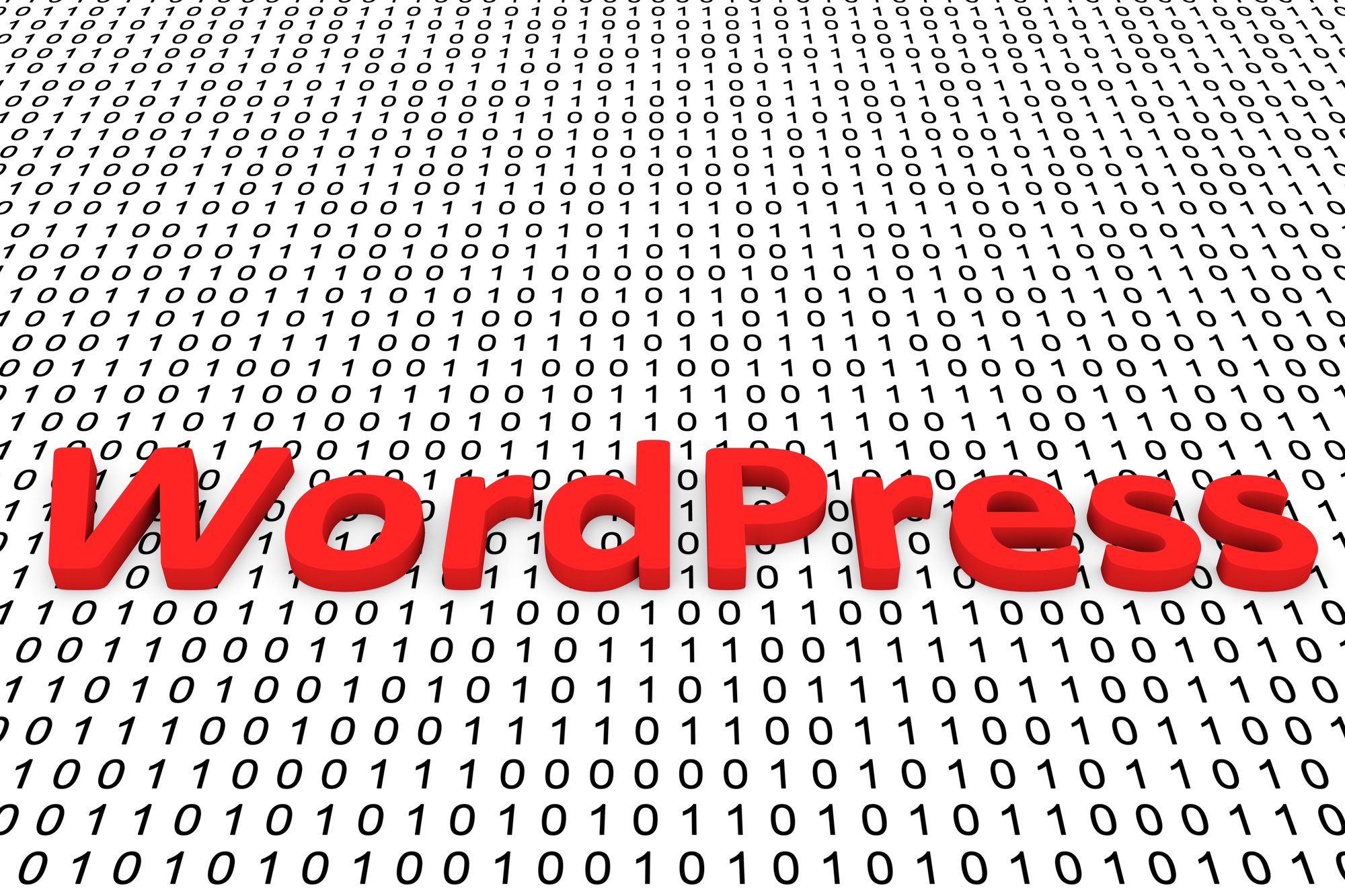Did you know that there are hidden WordPress tips and tricks you can use to boost your site’s SEO?
WordPress is one of the top content management platforms for many web developers. According to WordPress, they power about 28% of all websites online.
The reason why so many turn to WordPress is because it’s a robust platform. It’s open source, meaning the code is accessible to anyone. There’s also a huge community of developers that support it.
Here’s how you can supercharge your WordPress site to improve SEO.
Why Does SEO Matter?
There are so many ways you can market your business, why does it make sense to start with SEO?
SEO matters because when people are looking for products or information, they’ll use a search engine. That search engine is most likely going to be Google.
SEO is free for the most part, and people are actively searching for your services. That means that they’re more likely to buy from you or convert into a lead.
That high conversion rate is a major reason why people focus on SEO. When it’s used in conjunction with other digital marketing strategies, you’re creating a powerful marketing strategy for your business.
Top 8 WordPress Tips and Tricks for SEO
You can have the best marketing strategies in place to drive traffic to your site, but if your WordPress site isn’t set up for SEO, you’re going to lose opportunities for new customers.
1. Use the Right Plugins
WordPress is so easy to use because you don’t need to be an expert programmer in order to use it. You just have to learn which plugins to use.
The thing about plugins is that if you use too many, you can slow down your website. A slow website can hurt your search rankings and keep users from getting to your site.
For SEO, two of the most widely used plugins are SEO by Yoast and All in One SEO.
2. Focus on Users
You can use all of the top WordPress tips and tricks, but if you fail to focus on your users, you’re going to leave money on the table.
If your site doesn’t have great content, then your users won’t stick around. If your site takes too long to load, they’ll leave your site.
The key is to always keep your audience in mind and provide as much value to them as possible.
3. Speed Up Your Site
As we already noted, speed matters to your users and to Google. If your website is slow, you can use WordPress caching plugins like W3Total Cache or Autoptimize.
These plugins will create a cached version of your site so visitors don’t have to download your entire site every time they visit.
4. Use a CDN
A content developer network is a network of servers located all around the world. If you have a global business, your site’s visitors around the world can access your site from servers closer to them. That’s another way to speed up your site and create a better experience for your users.
5. Have a Solid Site Structure
A good site structure will do two things for search engines. The first is that you’ll tell them what your site is about. The second is that you’ll tell them what your most important content is.
With WordPress, it’s easy to create a site structure. You can create categories for your blog and use meta tags in each page and post. That’s easy to do with one of the SEO plugins.
When you write your posts and pages, make sure that you link to the most important pages. That internal linking will tell search engines your most important content to pay attention to.
6. Show Users the Author of Your Posts
Google has a team of people and bots called Quality Raters that access websites across the web. These quality raters use strict guidelines to make sure the website that Google displays are quality sites.
Part of these guidelines is to check to see if there’s an author for each post, even though Google doesn’t rank a site based on an author’s reputation. It’s a simple way to let users know who you are, tell your story, and boost your SEO.
7. Optimize Images
It can’t be stressed enough how site speed is crucial for site users and search engines alike. One easy fix for slow websites is to compress images to make them smaller. Images are often the largest files on a website and using an image compression plugin like WP Smush or EWWW Image Optimizer will make those files smaller without losing quality.
One other way to optimize images is to take the time to write an alt-tag and image description. This is easy to do by going to the media library in WordPress, clicking on the image, and filling in the alt-text and description boxes.
Both areas are opportunities to use keywords, but you need to write the keyword in a natural way. If you stuff your keywords constantly, you could get penalized by Google.
For the alt-text, it’s meant to describe what the image is for people who can’t see the image. The description can give you more flexibility to tell a story and make your image more shareable on social media sites like Pinterest.
8. Leave SEO to Experts
Learning all about SEO takes time and energy. You have to ask yourself if that’s the best way to spend your time. Your time could be spent on building your business. That’s why it makes sense to hand off website optimization to a team of experts you can trust.
For example, this company works with WordPress sites and can assist e-commerce sites that use WooCommerce.
Improve Your Site’s SEO
These WordPress tips and tricks are to help you build a solid SEO foundation for your site. There’s a lot you can do with WordPress, and having a great SEO strategy in place is the key to success.
Want to get started today? Check out our SEO blog for more great tips.